
Private NPM Registry: Importance & Building with Verdaccio
- CloneCoding
- Web / Node.js
- September 6, 2023
In contemporary software development, package management has become increasingly pivotal. The JavaScript ecosystem, particularly NPM, stands as a cornerstone of this package management paradigm. While the majority of developers leverage the public NPM Registry for effortless package downloads and updates, it's not always judicious to manage all packages in a public domain. This raises the imperative for a Private NPM Registry, underscored by several salient points. These aspects become particularly pronounced depending on a company's unique circumstances and requisites. This article delves into the intrinsic rationale behind the necessity of a Private NPM Registry and provides a brief overview of its implementation.
Why is a Private NPM Registry Essential?
The NPM Registry serves as a centralized repository to store and disseminate a myriad of JavaScript packages. As the widely recognized NPM Registry is public, developers worldwide can freely download or upload packages. So, what spurs the need for a Private NPM Registry?
1. Safeguarding Proprietary Information
Numerous enterprises craft their business strategies or proprietary technologies into packages. As these packages might encompass a company's unique techniques or innovative concepts, disclosing them externally could compromise competitive advantage. Utilizing a Private NPM Registry ensures that such pivotal packages are securely preserved and exclusively shared within the organization.
2. Controlled Access Rights
Different projects or teams might necessitate varying packages and access permissions. Employing a Private NPM Registry enables meticulous control over access permissions for specific packages, thereby preempting unwarranted access or modifications.
3. Enhanced Stability & Speed
Given that the public NPM Registry caters to a vast global user base, it can occasionally experience network lags or downtimes. In contrast, as the Private NPM Registry operates within an internal network, it facilitates swifter package installations or deployments. Moreover, its insularity from external interferences ensures a more consistent and reliable service.
In summation, a Private NPM Registry offers a robust mechanism to safeguard critical enterprise data, allowing for precise access control, thereby bolstering system reliability.
Constructing a Private NPM Registry using Verdaccio
Verdaccio, penned in Node.js, is a nimble npm Private Registry, designed for effortless installation and operation from virtually any device. Acting also as a cache for the public npm registry, it ensures that previously downloaded packages remain accessible even amidst internet outages. Let's now explore the methodology to establish a Private NPM Registry leveraging Verdaccio.
Installing Verdaccio
Verdaccio can be globally installed via npm.
npm install -g verdaccioLaunching the Verdaccio Server
Utilize the command below to initiate the Verdaccio server.
verdaccioOnce the server is operational, you can access it by default at http://localhost:4873.
User Registration and Authentication
By default, Verdaccio requires user authentication prior to publishing a package.
npm adduser --registry http://localhost:4873
npm login --registry http://localhost:4873
npm logout --registry http://localhost:4873Publishing a Package
Navigate to your project directory and incorporate the following publishConfig to your package.json:
{
"publishConfig": {
"registry": "http://localhost:4873"
}
}To publish the package:
npm publishInstalling a Package
To install this package in a different project, execute the following command:
npm install [package-name] --registry http://localhost:4873Alternatively, you can append the following to your project's .npmrc file to set it as the default registry:
registry=http://localhost:4873By configuring it this way, you can simply use npm install [package-name] to install packages via Verdaccio.
Configuring Verdaccio's config.yaml
The essence of a Private NPM Registry utilizing Verdaccio lies in the config.yaml file. Through this file, you can define and adjust Verdaccio's operational behavior, user privileges, and package access regulations. Let's delve into a fundamental guide on setting up the config.yaml for beginners.
File Location
Upon the initial installation and execution of Verdaccio, the default configuration file, config.yaml, typically resides in the user's home directory under .config/verdaccio/.
Fundamental Structure
Upon opening the config.yaml file, you'll observe it's segmented into various sections. Each segment addresses a specific functionality or configuration of Verdaccio.
- storage & packages: Configurations pertaining to data storage methods and package access rules.
- web: Settings related to the web interface.
- auth: User authentication method configuration.
- middlewares: Activation and configuration of additional features.
- uplinks: Linkage settings to other registries.
- logs: Log configuration settings.
Modifying Basic Settings
Here are a few examples of how to modify the fundamental configurations:
Changing the Port
listen: 0.0.0.0:6000 The above configuration alters the Verdaccio server to listen on port 6000.
Setting Up Private Packages
A Private package refers to a package that only certain users or groups can access or deploy. In essence, only authenticated users can download or upload such packages.
For instance, when you wish to manage code meant only for internal projects or specific teams in the form of an npm package, this feature comes into play.
You can set specific packages to private in the config.yaml as follows:
packages:
'@mycompany/*':
access: $authenticated
publish: $authenticated
unpublish: $authenticatedThe above configuration restricts packages starting with @mycompany/* to authenticated users, ensuring only they can access, publish, or remove them.
Configuring Public Packages
A Public package is one that anyone can freely access or download. However, authentication may still be required for publishing or modifying the package.
For example, you can set commonly used utility packages within your organization or open-source projects as public packages.
You can configure all packages to be public in config.yaml as follows:
packages:
'**':
access: $all
publish: $authenticatedThis configuration allows anyone to access any package, but only authenticated users can publish or modify them.
Using External npmjs.org
By default, Verdaccio is linked to npm's official registry, npmjs.org. This means that if a package not provided by Verdaccio is requested, it fetches and caches the package from npmjs.org to serve the user.
External linkage settings are managed in the uplinks section. The standard configuration is:
uplinks:
npmjs:
url: https://registry.npmjs.org/Through this, Verdaccio is connected to npmjs.org. If needed, additional external registries can be linked here as well.
Save and Restart
After modifying the configurations, a restart of the Verdaccio server is necessary for the changes to take effect.
In today's corporate landscape, a Private NPM Registry stands as an essential tool for ensuring secure and efficient software development. Organizations are increasingly recognizing the limitations and risks associated with relying solely on public repositories, leading to a growing trend of establishing their own private package repositories. By integrating a Private NPM Registry, companies can safeguard their core technologies and information while maximizing development efficiency. Thus, implementing a Private NPM Registry transcends mere choice, presenting itself as an indispensable strategy in the modern development milieu.
Other Posts in the Web / Node.js

CloneCoding
Innovation Starts with a Single Line of Code!
Categories
- Language(47)
- Web(19)
- Searies(7)
- Tips & Tutorial(4)
Recent Posts
![[JavaScript] Downloading Screenshots using html2canvas]() Learn how to download webpage screenshots using the html2canvas library. Dive into its features, advantages, installation, usage, and things to watch out for.
Learn how to download webpage screenshots using the html2canvas library. Dive into its features, advantages, installation, usage, and things to watch out for.![[CSS] Dark Mode Guide: System & User-Based CSS Implementation]() Explore methods to implement dark mode on your webpage. Understand how to use system settings and user choices for effective dark mode transitions.
Explore methods to implement dark mode on your webpage. Understand how to use system settings and user choices for effective dark mode transitions.![[Next.js] When to Use SSR, SSG, and CSR - Ideal Use Cases Explored]() In Next.js, we detail which rendering method, be it SSR, SSG, or CSR, is best suited for different site categories.
In Next.js, we detail which rendering method, be it SSR, SSG, or CSR, is best suited for different site categories.![[CSS] Pseudo Selector Guide - Essential Styling Techniques]() An in-depth look into CSS pseudo selectors. Learn about :first-child, :last-child, :nth-child(n) and more. Discover practical application scenarios.
An in-depth look into CSS pseudo selectors. Learn about :first-child, :last-child, :nth-child(n) and more. Discover practical application scenarios.![[Next.js] SSR vs. CSR vs. SSG: Understanding Web Rendering Techniques]() A deep dive into the three rendering methods in Next.js: Server Side Rendering (SSR), Client Side Rendering (CSR), and Static Site Generation (SSG), exploring their workings, benefits, and drawbacks.
A deep dive into the three rendering methods in Next.js: Server Side Rendering (SSR), Client Side Rendering (CSR), and Static Site Generation (SSG), exploring their workings, benefits, and drawbacks.
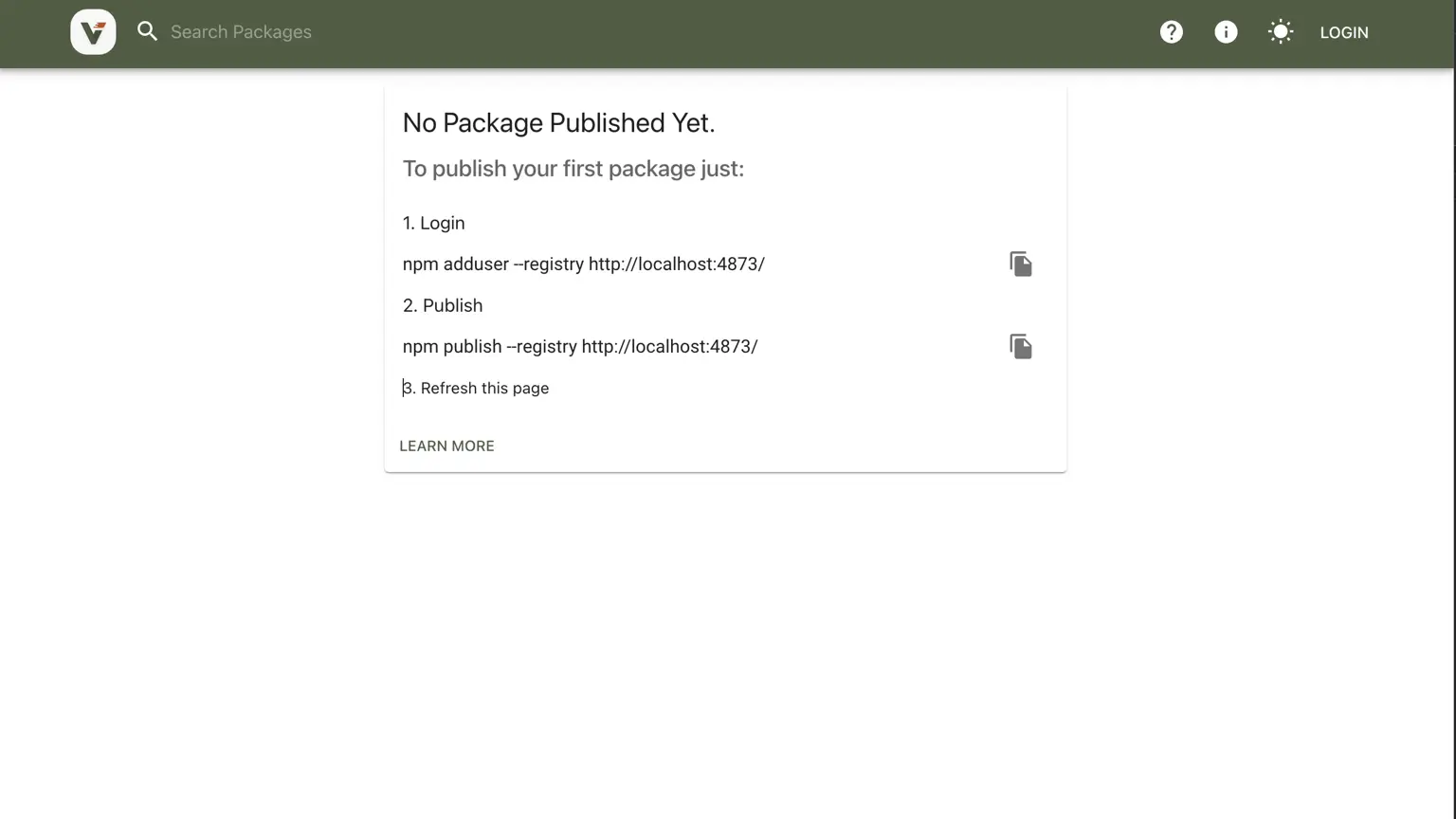
![[JavaScript] Downloading Screenshots using html2canvas](https://img.clonecoding.com/thumb/101/16x9/320/javascript-downloading-screenshots-using-html2canvas.webp)
![[CSS] Dark Mode Guide: System & User-Based CSS Implementation](https://img.clonecoding.com/thumb/100/16x9/320/css-dark-mode-guide-system-user-based-css-implementation.webp)
![[Next.js] When to Use SSR, SSG, and CSR - Ideal Use Cases Explored](https://img.clonecoding.com/thumb/99/16x9/320/next-js-when-to-use-ssr-ssg-and-csr-ideal-use-cases-explored.webp)
![[CSS] Pseudo Selector Guide - Essential Styling Techniques](https://img.clonecoding.com/thumb/98/16x9/320/css-pseudo-selector-guide-essential-styling-techniques.webp)
![[Next.js] SSR vs. CSR vs. SSG: Understanding Web Rendering Techniques](https://img.clonecoding.com/thumb/97/16x9/320/next-js-ssr-vs-csr-vs-ssg-understanding-web-rendering-techniques.webp)